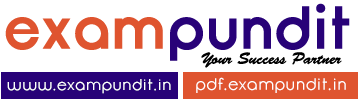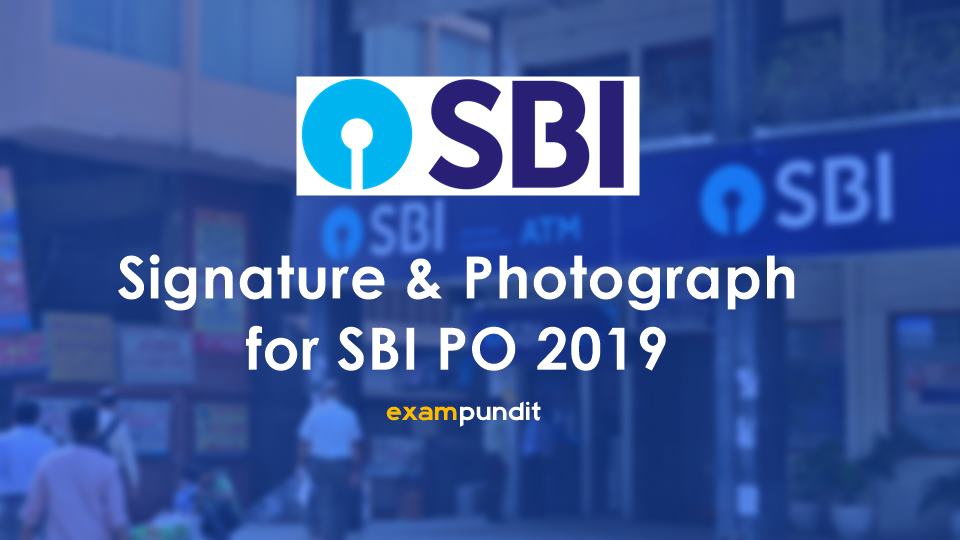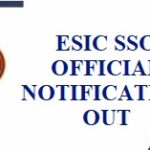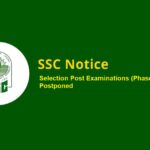Hello and welcome to exampundit. So, today we are sharing the official Signature and Photograph Format for SBI PO 2019. This will help you to edit and upload Signature and Photograph in SBI PO 2019 application.
Also, we will give you tips to scan your photos via your phone and resize using PC.
Photograph for SBI PO 2019 Application
Photograph must be a recent passport style colour picture. Also, make sure that the picture is coloured and is taken against a light-coloured, preferably white background.
If you have to use flash, ensure there is no “red–eye” Also, if you wear glasses make sure that there are no reflections and your eyes are clearly visible.
Caps, hats and dark glasses are not acceptable. However, Religious headwear is allowed but it must not cover the face.
Photograph Dimension and Size for SBI PO 2019 Application
Dimensions 200 x 230 pixels (preferred)
Size of file should be between 20kb–50 kb
Ensure that the size of the scanned image is not more than 50kb. So, if the size of the file is more than 50 kb, then adjust the settings of the scanner such as the DPI resolution, no. of colours etc., during the process of scanning.
Signature for SBI PO 2019 Application
The applicant has to sign on white paper with Black Ink pen.
The signature must be signed only by the applicant and not by any other person. So, if the Applicant’s signature on the answer script, at the time of the examination, does not match the signature on the Call Letter, the applicant will be disqualified.
Signature Dimension and Size for SBI PO 2019 Application
Dimensions 140 x 60 pixels (preferred)
Size of file should be between 10kb to 20kb. So, make sure that the size of the scanned image is not more than 20kb.
Signature in CAPITAL LETTERS will NOT be accepted.
Scanning the photograph & signature:
Set the scanner resolution to a minimum of 200 dpi (dots per inch). Also, Set Color to True Color and the File Size should be as specified above.
How to Resize Photograph and Signature for SBI PO 2019? Well, the easiest way is using Photoscape Software. It is lightweight and very easy to use. So, just reduce the quality to save your image as per the size mentioned.
The image file should be ‘JPG’ or ‘JPEG’ format. An example file name is: ‘image01.jpg’ or ‘image01.jpeg’.
Also, do not save your photo with Spaces in the name. So, you have make sure your signature and photographs are saved without any spaces like mentioned above.
Sample Signature Format for SBI PO 2019
So, this is a black photo but with the exact dimensions. This will help you to see if you have correctly resized your photo.
Sample Photograph Format for SBI PO 2019
So, this is a black photo but with the exact dimensions. This will help you to see if you have correctly resized your photo.
So, all the best! Apply for SBI PO 2019.
Click here to Apply
Regards
Team Exampundit
This post was last modified on April 2, 2019 12:36 am