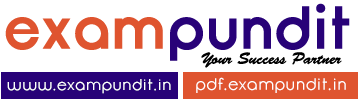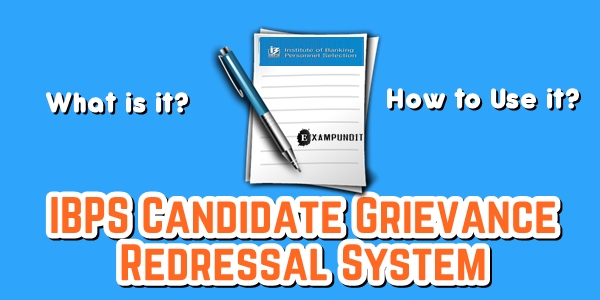Hello and welcome to ExamPundit. So, a lot of candidates might wonder how to use the new IBPS Candidate Grievance Redressal System which helps you to lodge complaint. Today we will discuss and elaborate you to use the IBPS Candidate Grievance Redressal System.
The most common questions we have, Is it like RTI? Can I ask for the Cut-offs?
Well in simple words, IBPS Candidate Grievance Redressal System is not RTI. IBPS always provide cut-offs while showing your marks, so you cannot use it for cut-offs.
Now, What you can and you cannot do in IBPS Candidate Grievance Redressal System?
You can use IBPS Candidate Grievance Redressal System for:
- Payment Related Issue
- Issue related to Application
- Problems faced during submission of form
- Issue occured while generating Call Letter
- Any Kind of Errors you found in Call Letter
- Problems faced while Printing Your Application
Please Don’t Use IBPS Candidate Grievance Redressal System for the following purposes:
- Venue Change
- Edit in Application Forms
- Cut-off
- Exam Result Date
- New Notifications
- Any Other Silly Reason
In short, you can use IBPS Candidate Grievance Redressal System to address any problems you faced while applying or submitting or printing your application. You just CANNOT mail them asking silly questions.
How to use IBPS Candidate Grievance Redressal System?
1. You have to login to http://cgrs.ibps.in/index.php and click on new registration:
2. Select the Exam – Stage where you are facing the problem.
NOTE: General can be selected if you are facing issues with other exams! For eg. NABARD.
3. Give you correct information.
4. Give a Nice Issue Summary in One line which Must have the Exam Name. For eg. IBPS PO V – Application Submission Problem
Give details and captcha then submit.
Don’t misuse the service with silly things!!
Bookmark this page for future use.
All the best!!
Regards
Team ExamPundit
Sponsored
(adsbygoogle = window.adsbygoogle || []).push({});
This post was last modified on November 27, 2017 8:57 am