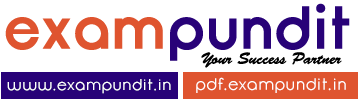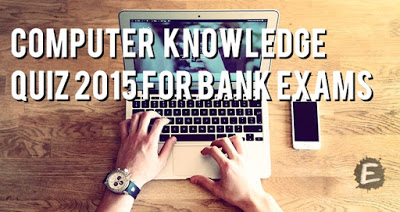Hello and welcome to ExamPundit. Here is a set of Computer Knowledge Quiz for LIC AAo 2016.
1. The operating
system does all of the following EXCEPT:
system does all of the following EXCEPT:
1) provide a way for the user to interact with the computer.
2) manage the central processing unit (CPU).
3) manage memory and storage.
4) enable users to perform a specific task such as document
editing.
editing.
5) None of these
2. The power-saving
mode that allows the computer to be restarted by simply pressing a key on the
keyboard is called:
1) standby.
2) warm boot.
3) power management.
4) cold boot.
5) None of these
3. Underlined text,
such as text and folder names is referred to as a ____.
1) hyperlink
2) menu
3) source drive
4) tab
5) None of these
4. ____________ is
the ability of an operating system to control the activities of multiple
programs at the same time.
1) Multitasking
2) Streamlining
3) Multiuser
4) Multiprocessing
5) None of these
5. The unique signal,
generated by a device, that tells the operating system that it is in need of
immediate attention is called an:
1) action
2) event
3) interrupt
4) activity
5) None of these
6. The ____ program
compresses larger files into a smaller file.
1) WinZip
2) WinShrink
3) WinStyle
4) Zipper
5) None of these
7. Press the ____
button to have the window fill the entire screen.
1) Close
2) Maximize
3) Minimize
4) Alt+Tab
5) None of these
8. MS-DOS is a
____________ operating system.
1) point-and-click
2) user-friendly
3) command-driven
4) Windows
5) None of these
9. A ____ is a
pointing device.
1) Monitor
2) mouse
3) keyboard
4) printer
5) None of these
10. The category of
operating system that you most likely have running on your desktop or laptop
computer at home is a ____________
operating system.
1) Real-time
2) single -user, single-task
3) single-user, multi-task
4) multi-user, multi-task
5) None of these
Rules
- $ |)ixit
- bh@bul
- shikhar agarwal
Regards
Team ExamPundit
Sponsored
(adsbygoogle = window.adsbygoogle || []).push({});